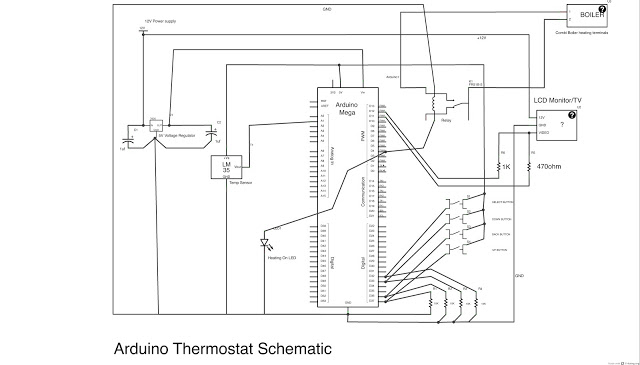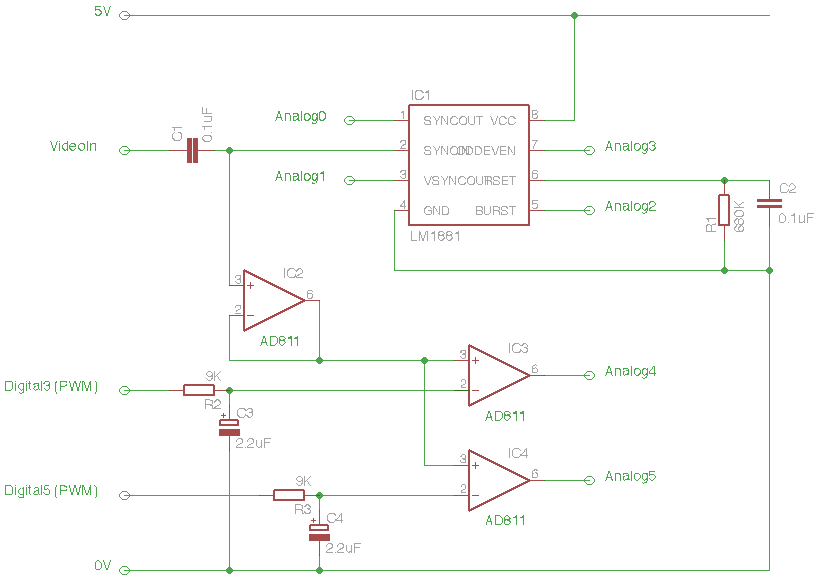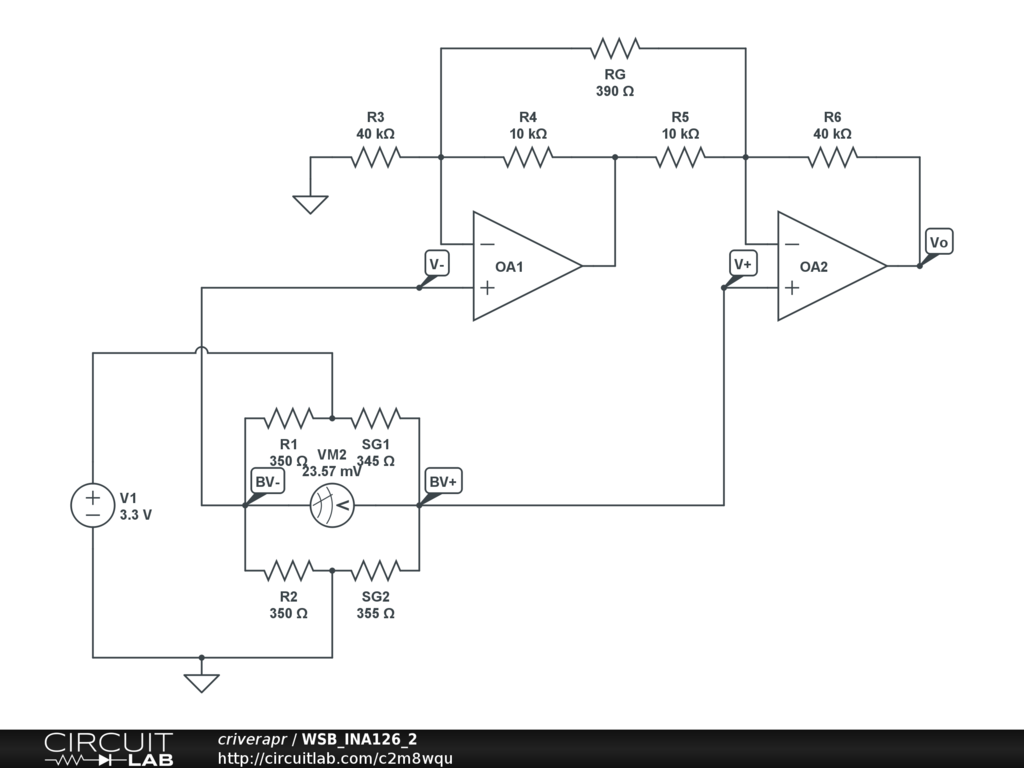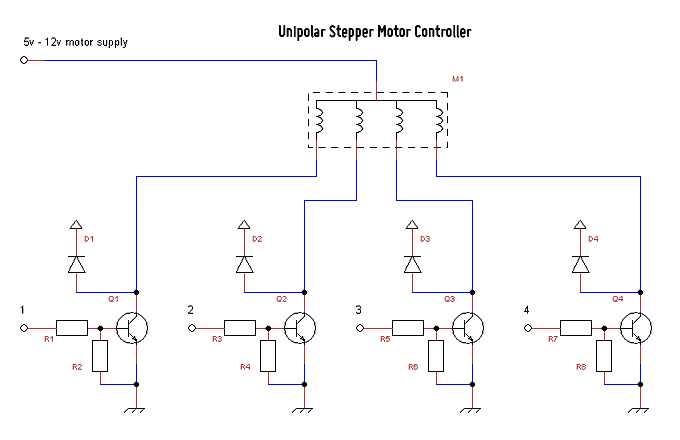Programming Arduino Wirelessly
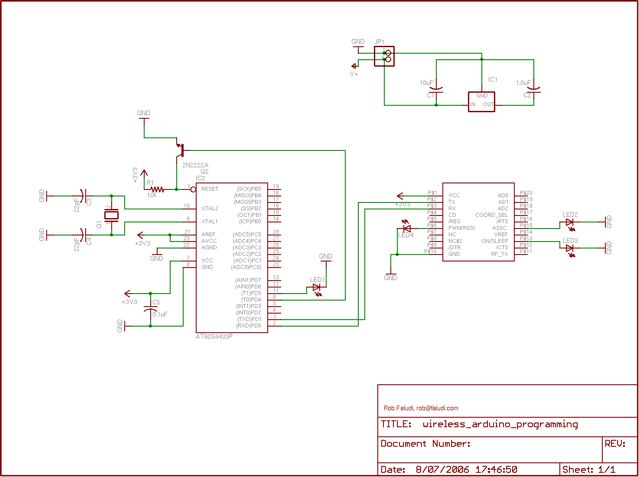
The Arduino system provides a straightforward and open-source approach for programming microcontrollers. Typically, this involves using a serial or USB cable directly connected to the microcontroller project. However, challenges arise when the project is located in inaccessible areas, such as within a weather balloon, submerged in a swimming pool, or embedded in a loaf of bread. The ability to upload code changes wirelessly would be advantageous, especially if it could be accomplished from several kilometers away. The following example illustrates how to create a comprehensive wireless solution for uploading code to a remote Arduino microcontroller using two XBee radios, along with a convenient function for enabling wireless resets.
To implement a wireless code upload system for an Arduino microcontroller, the primary components needed include two XBee radios (one configured as a coordinator and the other as a router) and an Arduino board with a bootloader capable of receiving code updates over the air.
The first step involves configuring the XBee radios using the XCTU software. The coordinator XBee is connected to a computer via USB and is set to operate in API mode. The router XBee, which will connect to the Arduino, must also be configured with the same PAN ID as the coordinator to ensure they can communicate. The router XBee is connected to the Arduino's serial interface (TX and RX pins) to facilitate data exchange.
The Arduino sketch should be written to initialize the serial communication with the XBee module. This sketch will include functions to handle incoming data and to reset the Arduino wirelessly. The XBee module will listen for incoming data packets that contain the new code to be uploaded. Upon receiving the data, the Arduino will write it to its flash memory and reset itself to execute the new code.
For the wireless reset functionality, the Arduino can be programmed to listen for a specific command from the XBee. Upon receiving this command, the Arduino will perform a software reset, allowing it to enter the bootloader mode and prepare for the new code upload.
This setup allows for remote programming of the Arduino from a distance, making it suitable for applications where physical access is limited. It is particularly useful in scenarios such as environmental monitoring, remote sensing, or any project requiring deployment in challenging locations. The combination of XBee radios and Arduino provides a robust framework for developing innovative wireless solutions in electronics.The Arduino system offers an easy and open-source method for programming microcontrollers. Normally this means using a serial cable or USB cable attached directly to the microcontroller project. But what if your project is floating in a weather balloon, glued to the bottom of a swimming pool or baked into a loaf of bread It would be great to uplo
ad code changes wirelessly, and even greater if you could do it from several kilometers away. The following example demonstrates how to build a complete wireless solution for uploading code to a remote Arduino microcontroller using a couple of XBee radios, and a handy function for accomplishing wireless resets. 🔗 External reference
To implement a wireless code upload system for an Arduino microcontroller, the primary components needed include two XBee radios (one configured as a coordinator and the other as a router) and an Arduino board with a bootloader capable of receiving code updates over the air.
The first step involves configuring the XBee radios using the XCTU software. The coordinator XBee is connected to a computer via USB and is set to operate in API mode. The router XBee, which will connect to the Arduino, must also be configured with the same PAN ID as the coordinator to ensure they can communicate. The router XBee is connected to the Arduino's serial interface (TX and RX pins) to facilitate data exchange.
The Arduino sketch should be written to initialize the serial communication with the XBee module. This sketch will include functions to handle incoming data and to reset the Arduino wirelessly. The XBee module will listen for incoming data packets that contain the new code to be uploaded. Upon receiving the data, the Arduino will write it to its flash memory and reset itself to execute the new code.
For the wireless reset functionality, the Arduino can be programmed to listen for a specific command from the XBee. Upon receiving this command, the Arduino will perform a software reset, allowing it to enter the bootloader mode and prepare for the new code upload.
This setup allows for remote programming of the Arduino from a distance, making it suitable for applications where physical access is limited. It is particularly useful in scenarios such as environmental monitoring, remote sensing, or any project requiring deployment in challenging locations. The combination of XBee radios and Arduino provides a robust framework for developing innovative wireless solutions in electronics.The Arduino system offers an easy and open-source method for programming microcontrollers. Normally this means using a serial cable or USB cable attached directly to the microcontroller project. But what if your project is floating in a weather balloon, glued to the bottom of a swimming pool or baked into a loaf of bread It would be great to uplo
ad code changes wirelessly, and even greater if you could do it from several kilometers away. The following example demonstrates how to build a complete wireless solution for uploading code to a remote Arduino microcontroller using a couple of XBee radios, and a handy function for accomplishing wireless resets. 🔗 External reference