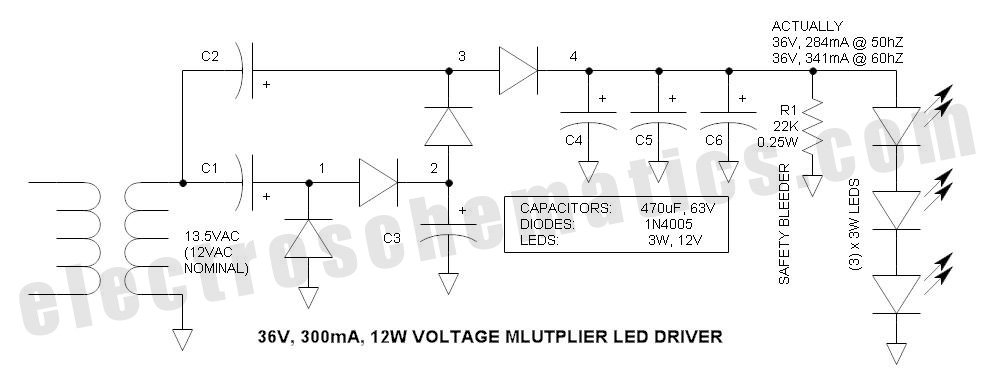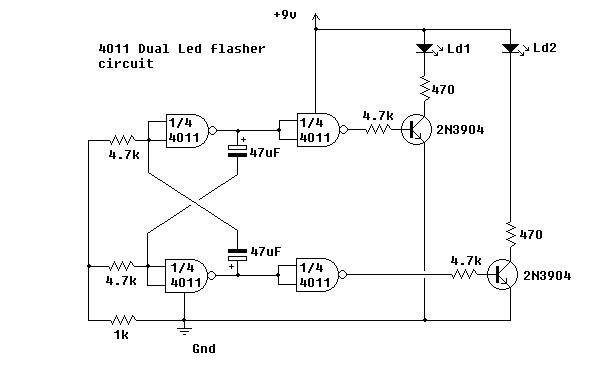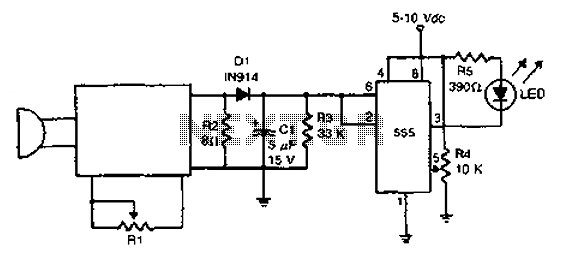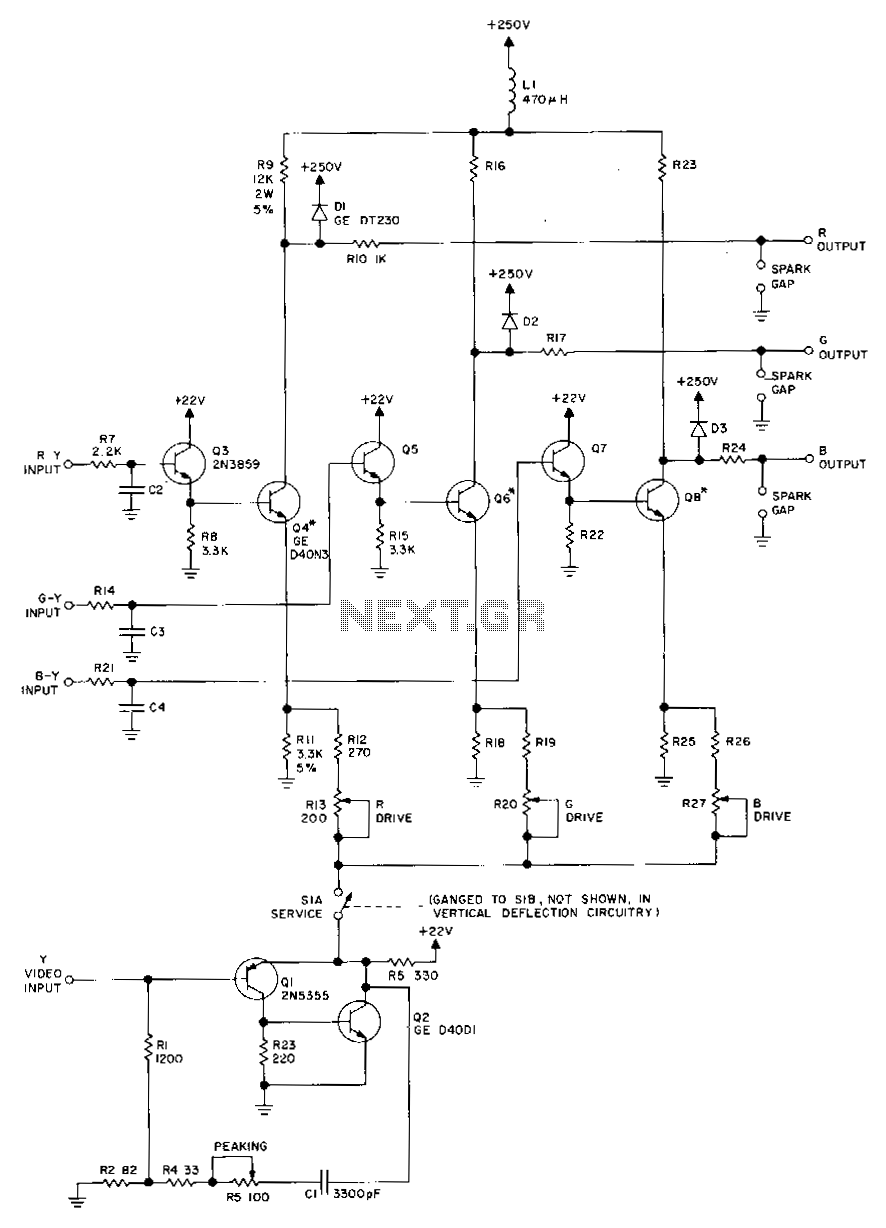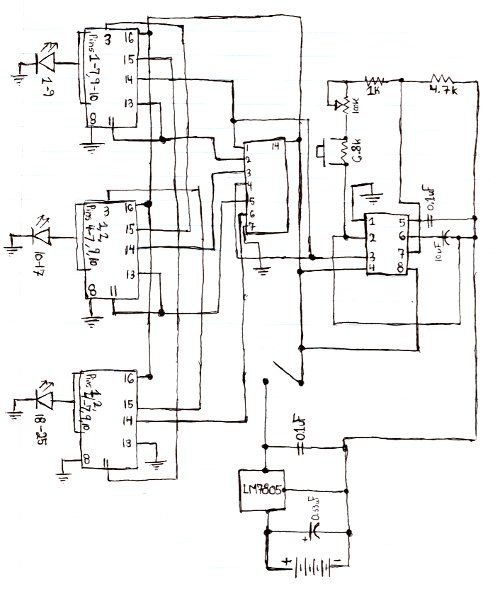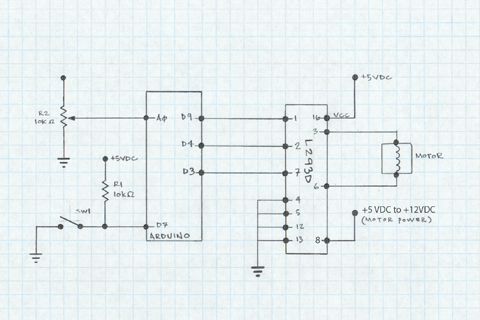Sound Synchronized LED Video Tutorial
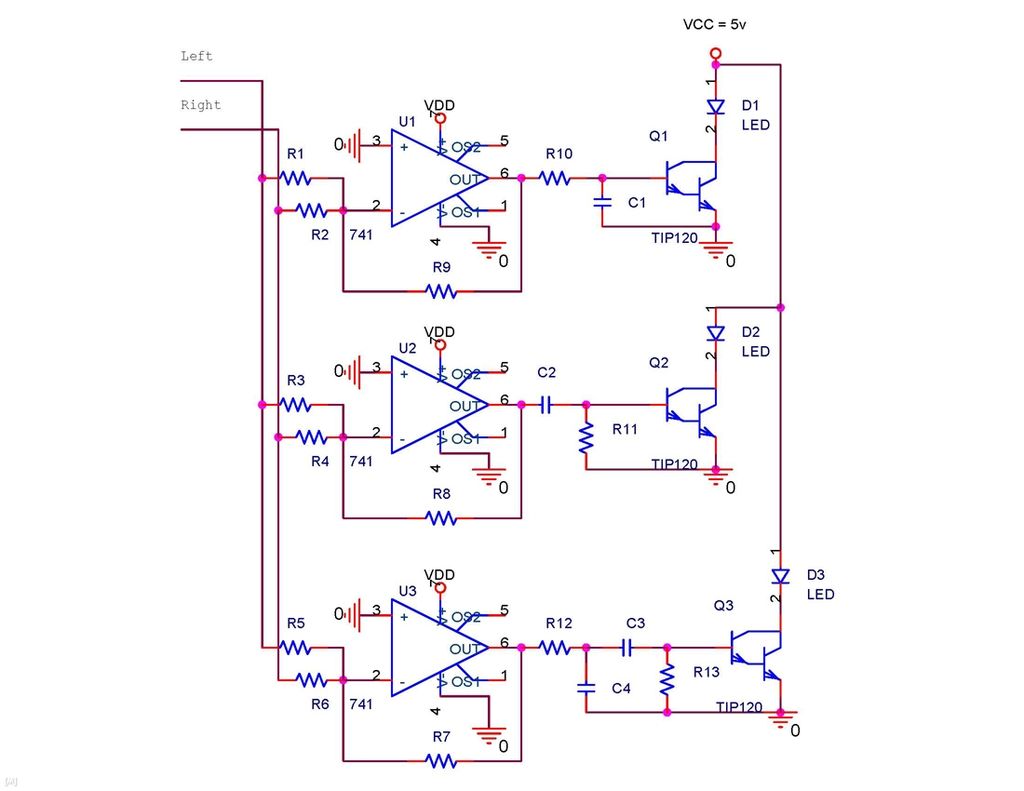
It is possible to synchronize the LEDs so that the speakers continue to play loudly while the LEDs are not always illuminated during music playback. The individual has a solid understanding of electrical concepts and is seeking a method to achieve this. There is a concern regarding the wiring setup, as the LED initially lit up but now does not illuminate at all. The individual is considering switching connections 5 and 6 but has not observed any changes. To synchronize the LEDs with a speaker system, the LEDs should be connected to the same amplifier as the speakers using standard audio cables in the same channels. Depending on the speaker configuration, it may be necessary to install a diode in the circuit. It is feasible to use any number of LEDs, provided there is sufficient power, with a recommendation for a power supply capable of supporting 20 or more LEDs. The volume does not need to be maximized as long as all soldering points are properly connected. A schematic link is provided to synchronize three LEDs to different frequencies. The individual has experimented with two circuits but lacks a variety of resistors and capacitors. They found that 1kΩ resistors and 10μF capacitors worked well, and a 103kΩ ceramic capacitor was substituted for the 10μF capacitor.
To implement the synchronization of LEDs with a speaker system, the circuit design must ensure that the LEDs respond to audio signals while maintaining a distinct visual effect that does not interfere with the audio playback. The basic principle involves connecting the LEDs to the same amplifier that drives the speakers, allowing the LEDs to react to the audio signal.
The circuit can be designed using audio cables to connect the LED driver circuit to the same output channels as the speakers. This integration allows the LEDs to illuminate based on the audio signals, creating a dynamic light show that complements the music. It is advisable to include a diode in the circuit to prevent any back EMF from affecting the amplifier, especially if the LED circuit draws significant current.
The power supply must be capable of supporting the total current required by the LEDs. For a setup involving 20 LEDs, a power supply rated for at least 1A should be considered, ensuring that each LED receives adequate voltage and current. The LEDs can be arranged in parallel, with appropriate current-limiting resistors (such as 1kΩ) to prevent excessive current flow that could damage the LEDs.
For the frequency response, the use of capacitors (like 10μF or 103kΩ ceramic capacitors) can help filter the audio signal to achieve the desired synchronization effect. The values of these components may need to be adjusted based on the specific characteristics of the audio signals and the desired LED response.
In summary, the successful synchronization of LEDs with a speaker system requires careful consideration of the circuit design, component selection, and power management. By ensuring proper connections and using the right components, the system can achieve an effective visual representation of the audio being played.Is possible to syncronize the leds so that first, the speakers are still playing aloud, and two, the led are not always on during music playing. i pretty educated in electrical so i hope there is anyway at all to do this. Thanks. I`m having trouble following 100% on the video where all the cables go. I have made a diagram of where all my cables are going, will you let me know if it is correct Is there anything
wrong with this setup when i first tried it, the LED would come on but it would stay 100% lit, now it wont light up at all. All I can think to do is switch 5 and 6, and when I tried that nothing happened. Let me know, thanks! To sync leds to a speaker system, you must hook up the leds to the same amp as the speakers are connected to.
You can do this with standard audio cables and just put them in the same channels as the speakers. Depending on your speakers you might want to install a diode in the circuit. It is possible to use whatever quantity of leds, provided you have enough power. I`d suggest a power supply for 20+ leds. And the volume shouldn`t have to be maxed out if all the soldering points have good contact. keep the coolness coming above is the link to a schematic to sync 3 LEDs to different frequencies. I have tried two the circuits, but i do not have very many different resistors and capitors. I did find that 1k resistors and 10uF capicators worked well also a 103k ceramic capacictor was used instead of the 10uf one. 🔗 External reference
To implement the synchronization of LEDs with a speaker system, the circuit design must ensure that the LEDs respond to audio signals while maintaining a distinct visual effect that does not interfere with the audio playback. The basic principle involves connecting the LEDs to the same amplifier that drives the speakers, allowing the LEDs to react to the audio signal.
The circuit can be designed using audio cables to connect the LED driver circuit to the same output channels as the speakers. This integration allows the LEDs to illuminate based on the audio signals, creating a dynamic light show that complements the music. It is advisable to include a diode in the circuit to prevent any back EMF from affecting the amplifier, especially if the LED circuit draws significant current.
The power supply must be capable of supporting the total current required by the LEDs. For a setup involving 20 LEDs, a power supply rated for at least 1A should be considered, ensuring that each LED receives adequate voltage and current. The LEDs can be arranged in parallel, with appropriate current-limiting resistors (such as 1kΩ) to prevent excessive current flow that could damage the LEDs.
For the frequency response, the use of capacitors (like 10μF or 103kΩ ceramic capacitors) can help filter the audio signal to achieve the desired synchronization effect. The values of these components may need to be adjusted based on the specific characteristics of the audio signals and the desired LED response.
In summary, the successful synchronization of LEDs with a speaker system requires careful consideration of the circuit design, component selection, and power management. By ensuring proper connections and using the right components, the system can achieve an effective visual representation of the audio being played.Is possible to syncronize the leds so that first, the speakers are still playing aloud, and two, the led are not always on during music playing. i pretty educated in electrical so i hope there is anyway at all to do this. Thanks. I`m having trouble following 100% on the video where all the cables go. I have made a diagram of where all my cables are going, will you let me know if it is correct Is there anything
wrong with this setup when i first tried it, the LED would come on but it would stay 100% lit, now it wont light up at all. All I can think to do is switch 5 and 6, and when I tried that nothing happened. Let me know, thanks! To sync leds to a speaker system, you must hook up the leds to the same amp as the speakers are connected to.
You can do this with standard audio cables and just put them in the same channels as the speakers. Depending on your speakers you might want to install a diode in the circuit. It is possible to use whatever quantity of leds, provided you have enough power. I`d suggest a power supply for 20+ leds. And the volume shouldn`t have to be maxed out if all the soldering points have good contact. keep the coolness coming above is the link to a schematic to sync 3 LEDs to different frequencies. I have tried two the circuits, but i do not have very many different resistors and capitors. I did find that 1k resistors and 10uF capicators worked well also a 103k ceramic capacictor was used instead of the 10uf one. 🔗 External reference