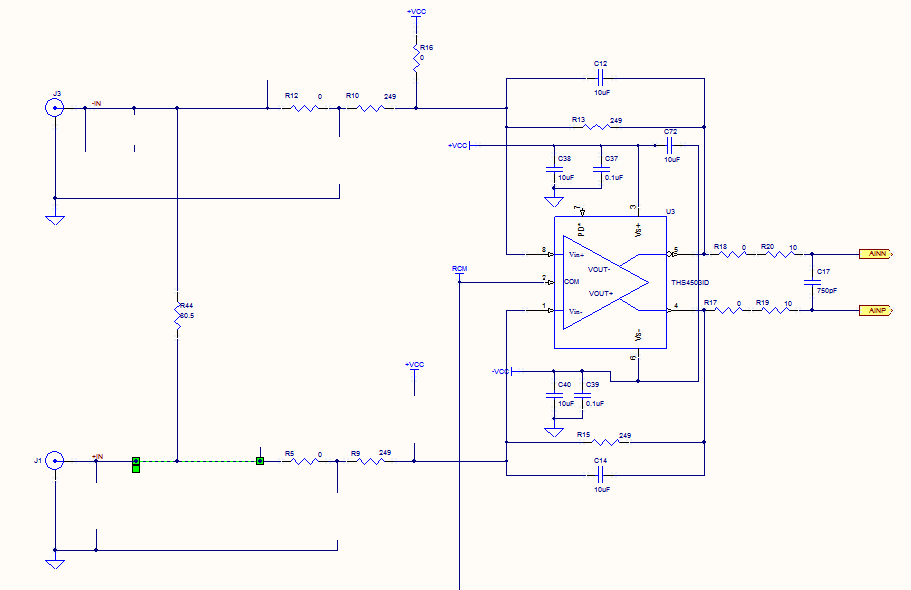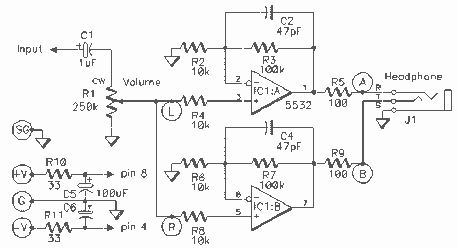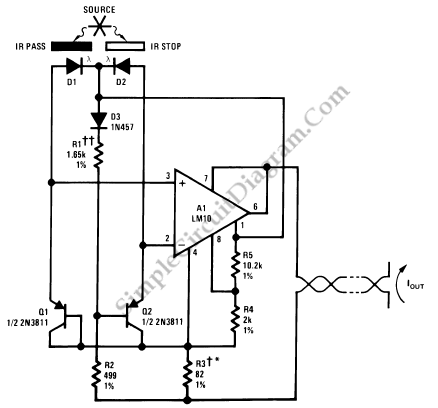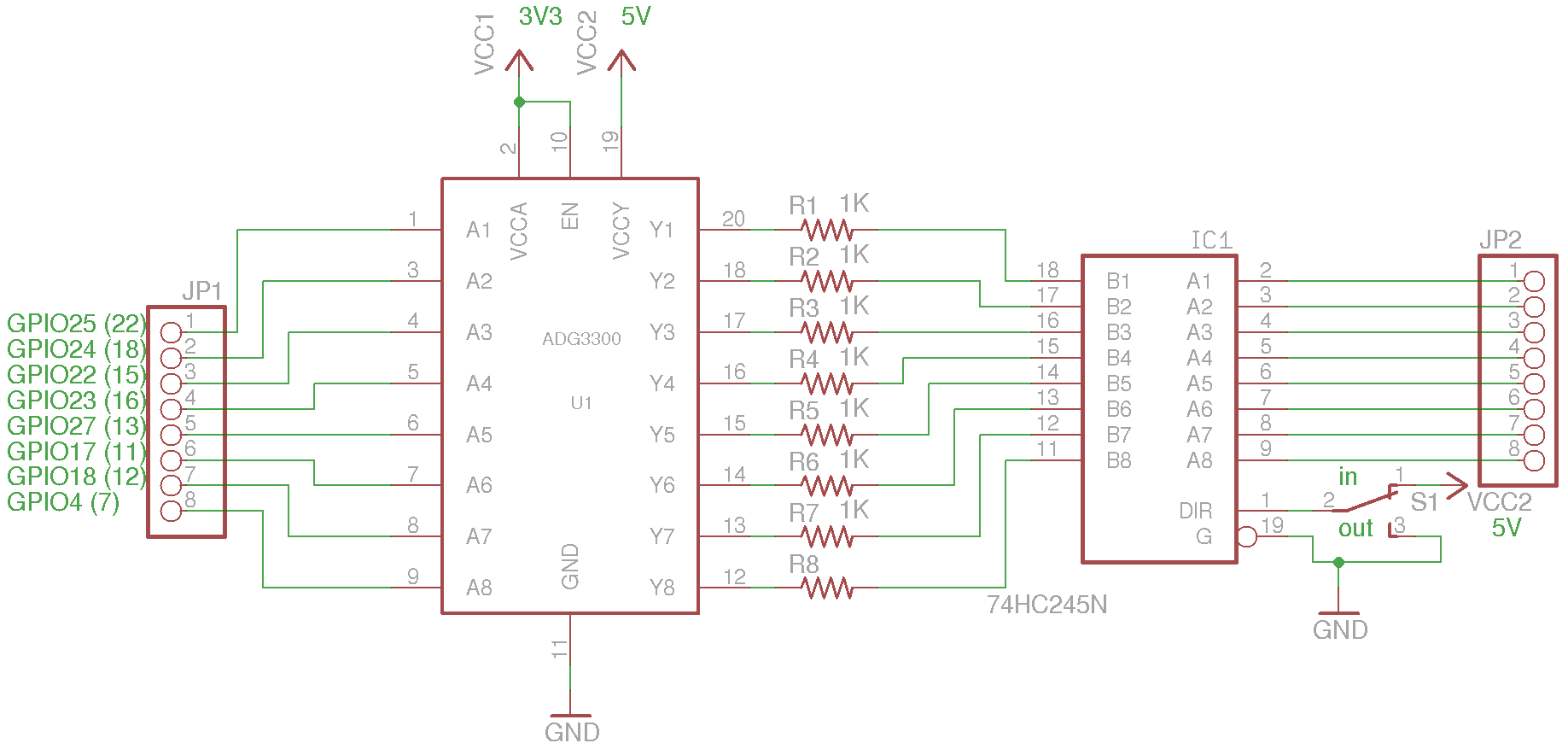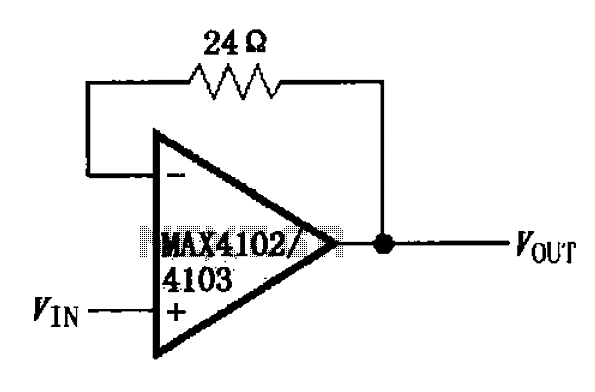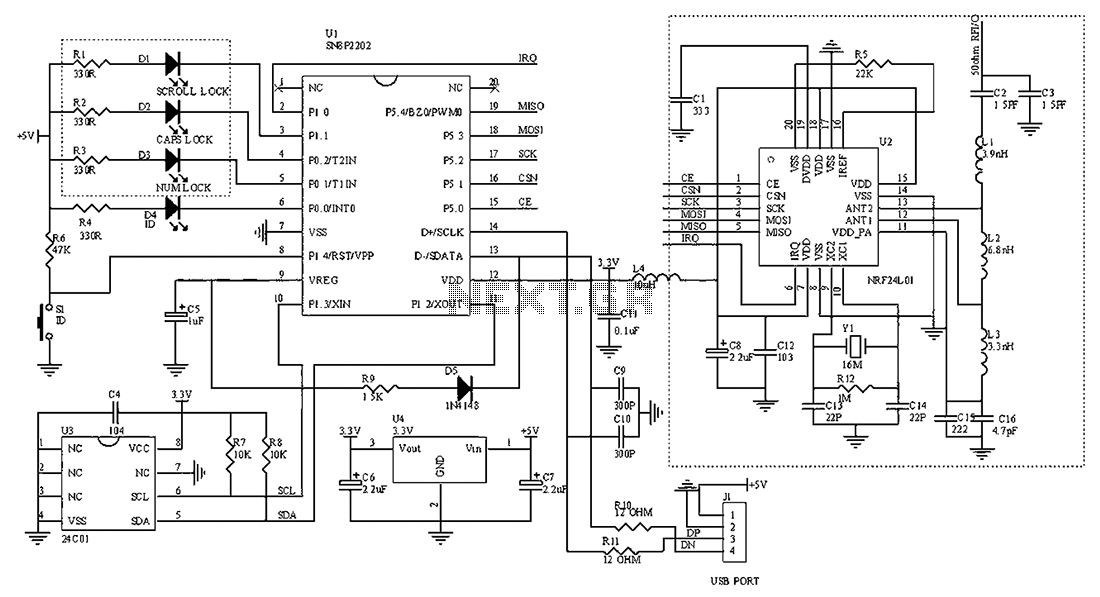Spectrum Keyboard Buffer
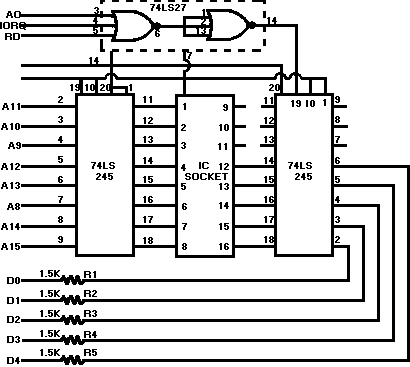
Most individuals seeking to modify and enhance their Spectrum often focus on the keyboard as a primary area for improvement. However, a straightforward replacement requires opening the computer, which can be discouraging for two main reasons. Firstly, this action may void the warranty provided by Sinclair, and there is a scarcity of available services for such repairs, compounded by the absence of published circuit diagrams and certain specialized components. Secondly, there is a risk of damage when connecting the keyboard to the computer or when installing the keyboard in a separate case, necessitating the removal of the entire circuit board from the computer's casing. The solution presented here is a keyboard buffer that attaches to the back of the ZX Spectrum, linking to the actual expansion port. This buffer can be easily installed or removed for testing purposes, and should any faults arise with the Spectrum, it can be detached without leaving a trace, preserving warranty validity. The Sinclair keyboard, similar to many others, operates on a key matrix where each key connects two wires. The computer continuously tests the combination of incoming and outgoing wires to detect which key has been pressed. In the ZX Spectrum, the keyboard comprises eight incoming wires corresponding to the upper eight address lines. The testing process involves holding one of these lines at a Binary 0 (a LOW signal) and observing the results on the incoming data lines. If a key on the address line being tested is pressed, the LOW signal is transmitted to the corresponding data line. Otherwise, the data line remains at a Binary 1 due to resistors connected to the five data lines. The keyboard layout diagram illustrates the arrangement of keys, which mirrors the keyboard layout but does not follow the conventional QWERTY format. Each key produces a unique combination of one address line and one data line. For example, the 'A' key activates only when the A9 address line is tested. The keyboard scanning process utilizes an IN A(C) instruction in machine code, sequentially lowering the address lines from A8 to A15 while checking for key presses on the data lines. This operation employs the B and C registers within the Z-80A to generate the 16-bit address output on address lines A0 to A15. The scanning occurs every 1/50th of a second, initiated by a timer within the ULA that triggers an INTERRUPT instruction to the Z-80A microprocessor. The keyboard port is designated as FE in hexadecimal notation or 254 in decimal, functioning as long as the A0 address line maintains a LOW signal (Binary 1). The electronic circuitry for the port resides within the ULA, and the data lines must connect through the ULA to the microprocessor only when the appropriate address is detected. Directly connecting them to the Z-80A data lines would lead to confusion, as both address and data lines are utilized by other devices, such as RAM. The keyboard buffer's port must operate similarly to that of the ZX Spectrum but with modifications to ensure that the keyboard linked to the buffer overrides the internal keyboard. The ULA employs three lines to indicate when the keyboard port should be active, and the same approach will be adopted. The IORQ line specifies whether the instruction is an IN or an OUT, the RD line indicates a READ instruction into the Z-80A, and the A0 address line confirms the correct address. The data lines from the keyboard connect to the Z-80A only when all these signals are LOW (Binary 1). To detect this condition, a NOR gate can be utilized. In the case of three-input NOR gates (such as those in the 74LS27), the output will change to Binary 1 (HIGH) only when all three inputs are LOW.
The keyboard buffer circuit is designed to facilitate the integration of an external keyboard with the ZX Spectrum while ensuring compatibility with the existing system architecture. The circuit employs a 74LS27 NOR gate to monitor the IORQ, RD, and A0 lines, which are essential for determining the operational state of the keyboard port. When the conditions are met (all inputs LOW), the NOR gate's output transitions to HIGH, signaling the Z-80A microprocessor to read data from the external keyboard buffer instead of the internal keyboard.
To implement this solution, the keyboard buffer circuit must be connected to the ZX Spectrum's expansion port, ensuring that it does not interfere with the existing circuitry. The design includes appropriate pull-up resistors on the data lines to maintain the required HIGH state when no keys are pressed. Furthermore, the circuit should be housed in a protective enclosure to prevent physical damage during installation and operation.
In summary, the keyboard buffer represents a practical modification for ZX Spectrum users, allowing for enhanced keyboard functionality without compromising the integrity of the original hardware. The careful design and implementation of the buffer ensure that users can upgrade their systems while maintaining warranty coverage and minimizing the risk of damage.Most people who want to modify and improve their Spectrum look first at the keyboard as a prime area for change. But straightforward replacement involves digging around inside the computer - something of a put-off, for two important reasons.
To begin with it might nullify the guarantee from Sinclair and, frankly, there`s just no-one else around to undertake this kind of repair work (there`s no published circuit diagram and a lack of certain specialised parts). Secondly, it`s easy for damage to occur when fitting the keyboard to the computer or mounting the keyboard in a separate case (which requires the removal of the complete circuit board from the casing of the computer). So what`s outlined here is a keyboard buffer that fits on the back of the ZX Spectrum, connecting to the real expansion port.
It can easily be fitted or unplugged for testing, and should your Spectrum develop a fault, it can be removed without trace for guarantee purposes. The Sinclair keyboard, like many others, works on a matrix of keys where each key connects up two wires.
The combination of the incoming and outgoing wires is continually being tested by the computer to see which one has been pressed. On the ZX Spectrum the keyboard has eight incoming wires - the upper eight address lines. These are tested by holding only one of them to a Binary 0 (a LOW signal) and seeing what the result is on the incoming (data) lines.
If a switch has been pressed on the address line being tested, then the LOW signal will be passed on to the data line to which it is connected. Until then the data line will be held to a Binary 1 by the resistors connected to the five data lines.
In the keyboard layout diagram (Figure 1) the keys as you can see are arranged in a similar order to the keyboard (but not in the familiar QWERTY layout). The five data line connections are shown at the top and the address lines at the sides. There is only one address line and one data line combination that can be produced by each key. The `A` key, for instance, will operate only when the A9 address line is tested The `scanning` of the keyboard (as it is called) is done by use of an IN A(C) instruction in machine code which lowers the address lines in turn, starting with A8 and progressing to A15, checking for a keypress on the data lines as it does so.
It uses the B and C registers inside the Z-80A to give the 16-bit address (which is put out on the address lines A0 to A15). This is done every 1/50th of a second using the timer within the ULA to trigger an INTERRUPT instruction to the Z-80A microprocessor.
The keyboard port is referred to as FE in hexadecimal notation or 254 in decimal, but operates as long as the A0 address line is a LOW signal (Binary 1). The electronics for the port is located within the ULA, and the data lines must be connected through the ULA to the microprocessor only when the correct address is detected.
Connecting them straight to the data lines of the Z-80A would cause utter confusion as both the address and data lines are used for other devices as well, like the RAM. The keyboard buffer`s port must operate in the same way as that of the ZX Spectrum in order to work properly - but with modifications such that the keyboard connected to the buffer will override the internal keyboard.
The ULA only uses three lines to tell it when the keyboard port should operate and we shall do the same. The IORQ line determines that it is an IN or an OUT instruction, the RD line that it is a READ instruction into the Z-80A and the A0 address line that it is the correct address.
Only when all of these are Binary 1 (LOW) is the address correct, and the data lines from the keyboard connected to the Z-80A. As these are all correct when they are LOW, we can use a device called a NOR gate to detect this. On our three input NOR gates (part of the 74LS27) only when all three inputs are LOW will the output change to Binary 1 (HIGH).
S 🔗 External reference
The keyboard buffer circuit is designed to facilitate the integration of an external keyboard with the ZX Spectrum while ensuring compatibility with the existing system architecture. The circuit employs a 74LS27 NOR gate to monitor the IORQ, RD, and A0 lines, which are essential for determining the operational state of the keyboard port. When the conditions are met (all inputs LOW), the NOR gate's output transitions to HIGH, signaling the Z-80A microprocessor to read data from the external keyboard buffer instead of the internal keyboard.
To implement this solution, the keyboard buffer circuit must be connected to the ZX Spectrum's expansion port, ensuring that it does not interfere with the existing circuitry. The design includes appropriate pull-up resistors on the data lines to maintain the required HIGH state when no keys are pressed. Furthermore, the circuit should be housed in a protective enclosure to prevent physical damage during installation and operation.
In summary, the keyboard buffer represents a practical modification for ZX Spectrum users, allowing for enhanced keyboard functionality without compromising the integrity of the original hardware. The careful design and implementation of the buffer ensure that users can upgrade their systems while maintaining warranty coverage and minimizing the risk of damage.Most people who want to modify and improve their Spectrum look first at the keyboard as a prime area for change. But straightforward replacement involves digging around inside the computer - something of a put-off, for two important reasons.
To begin with it might nullify the guarantee from Sinclair and, frankly, there`s just no-one else around to undertake this kind of repair work (there`s no published circuit diagram and a lack of certain specialised parts). Secondly, it`s easy for damage to occur when fitting the keyboard to the computer or mounting the keyboard in a separate case (which requires the removal of the complete circuit board from the casing of the computer). So what`s outlined here is a keyboard buffer that fits on the back of the ZX Spectrum, connecting to the real expansion port.
It can easily be fitted or unplugged for testing, and should your Spectrum develop a fault, it can be removed without trace for guarantee purposes. The Sinclair keyboard, like many others, works on a matrix of keys where each key connects up two wires.
The combination of the incoming and outgoing wires is continually being tested by the computer to see which one has been pressed. On the ZX Spectrum the keyboard has eight incoming wires - the upper eight address lines. These are tested by holding only one of them to a Binary 0 (a LOW signal) and seeing what the result is on the incoming (data) lines.
If a switch has been pressed on the address line being tested, then the LOW signal will be passed on to the data line to which it is connected. Until then the data line will be held to a Binary 1 by the resistors connected to the five data lines.
In the keyboard layout diagram (Figure 1) the keys as you can see are arranged in a similar order to the keyboard (but not in the familiar QWERTY layout). The five data line connections are shown at the top and the address lines at the sides. There is only one address line and one data line combination that can be produced by each key. The `A` key, for instance, will operate only when the A9 address line is tested The `scanning` of the keyboard (as it is called) is done by use of an IN A(C) instruction in machine code which lowers the address lines in turn, starting with A8 and progressing to A15, checking for a keypress on the data lines as it does so.
It uses the B and C registers inside the Z-80A to give the 16-bit address (which is put out on the address lines A0 to A15). This is done every 1/50th of a second using the timer within the ULA to trigger an INTERRUPT instruction to the Z-80A microprocessor.
The keyboard port is referred to as FE in hexadecimal notation or 254 in decimal, but operates as long as the A0 address line is a LOW signal (Binary 1). The electronics for the port is located within the ULA, and the data lines must be connected through the ULA to the microprocessor only when the correct address is detected.
Connecting them straight to the data lines of the Z-80A would cause utter confusion as both the address and data lines are used for other devices as well, like the RAM. The keyboard buffer`s port must operate in the same way as that of the ZX Spectrum in order to work properly - but with modifications such that the keyboard connected to the buffer will override the internal keyboard.
The ULA only uses three lines to tell it when the keyboard port should operate and we shall do the same. The IORQ line determines that it is an IN or an OUT instruction, the RD line that it is a READ instruction into the Z-80A and the A0 address line that it is the correct address.
Only when all of these are Binary 1 (LOW) is the address correct, and the data lines from the keyboard connected to the Z-80A. As these are all correct when they are LOW, we can use a device called a NOR gate to detect this. On our three input NOR gates (part of the 74LS27) only when all three inputs are LOW will the output change to Binary 1 (HIGH).
S 🔗 External reference
Warning: include(partials/cookie-banner.php): Failed to open stream: Permission denied in /var/www/html/nextgr/view-circuit.php on line 713
Warning: include(): Failed opening 'partials/cookie-banner.php' for inclusion (include_path='.:/usr/share/php') in /var/www/html/nextgr/view-circuit.php on line 713