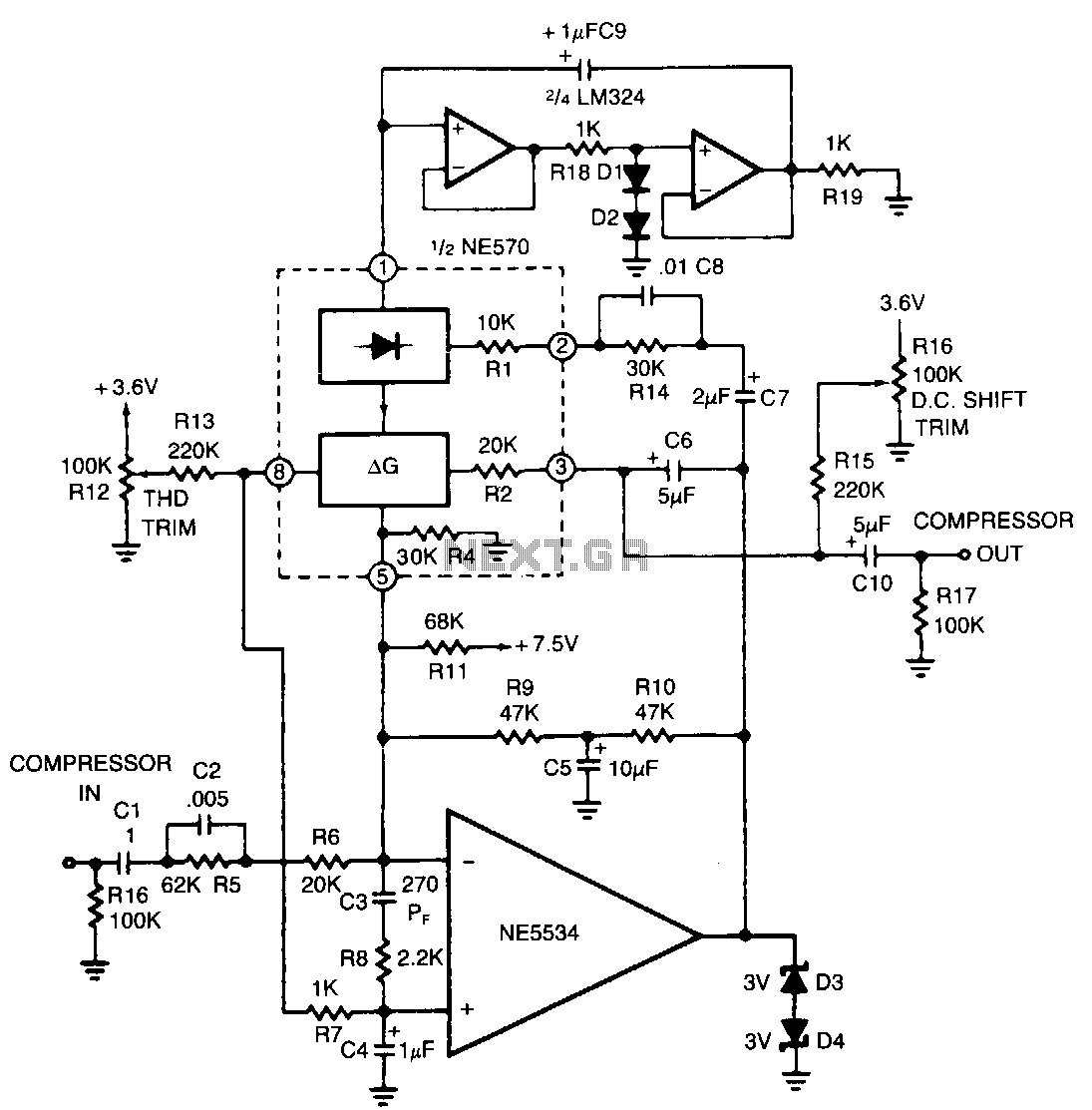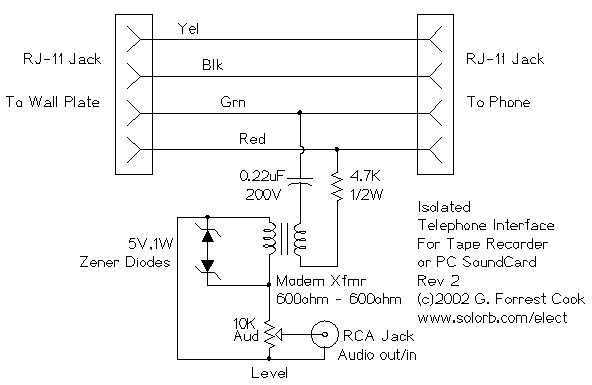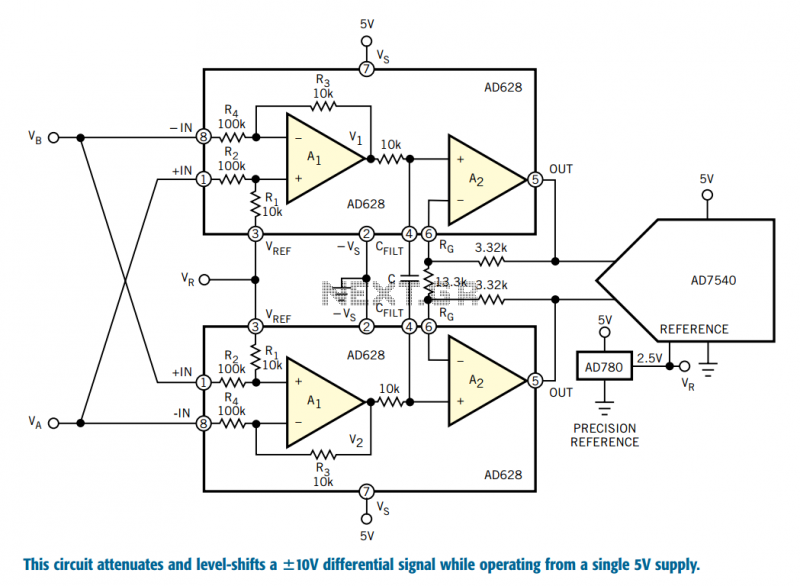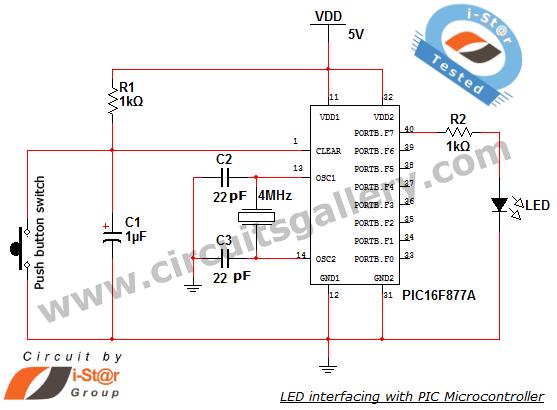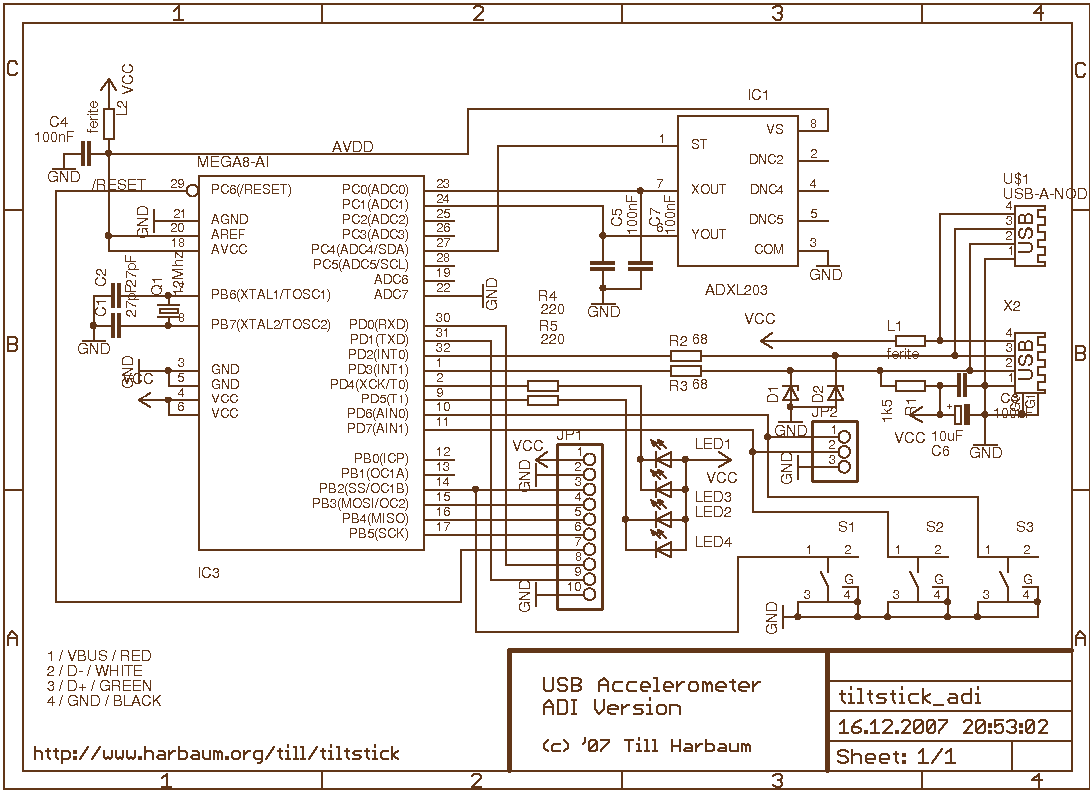Yet Another ICOM CI-V Interface
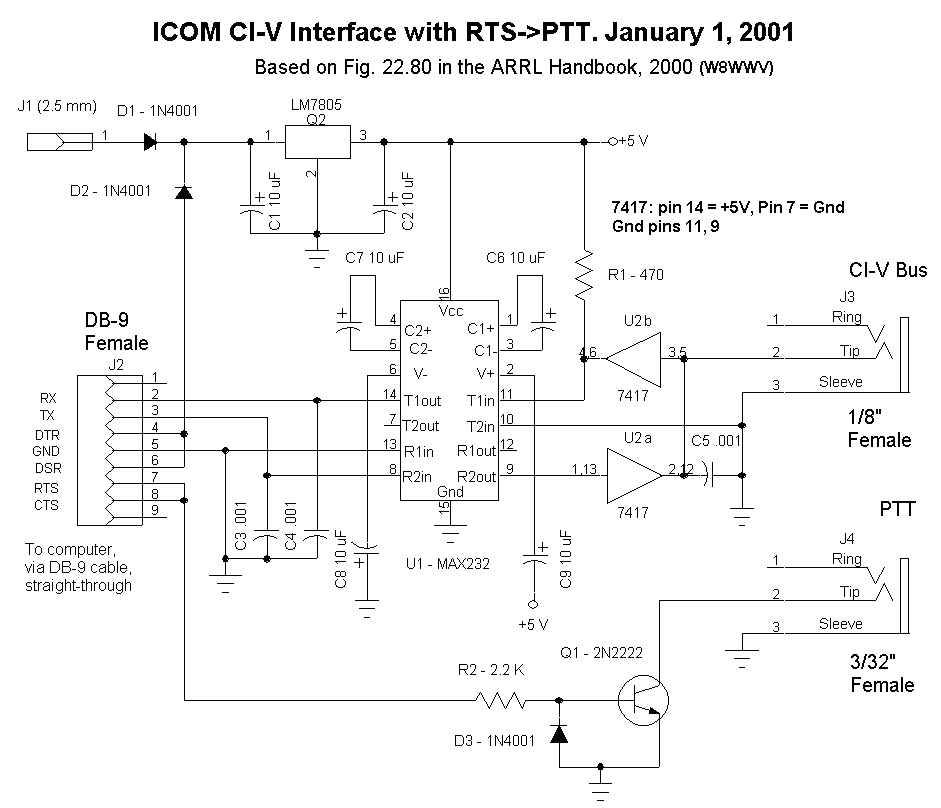
This page describes my home-built ICOM CI-V interface. In order to connect most all ICOM radios to a computer, an additional interface is required. The interface bridges the gap between the RS-232 electrical levels used by the computer serial port, and the open collector shared bus used by the ICOM radios. The interface, therefore, is not much more than a level converter.
The ICOM CI-V interface serves as a crucial component in establishing communication between ICOM radios and a computer system. The primary function of this interface is to convert the RS-232 signal levels from the computer's serial port to the open collector bus utilized by ICOM radios. This ensures compatibility and reliable data transmission.
The schematic typically includes a few essential components: a level-shifting circuit, which can be implemented using transistors or dedicated level converter ICs, and passive components such as resistors and capacitors. The level-shifting circuit will convert the RS-232 voltage levels (ranging from +12V to -12V) to the logic levels compatible with the ICOM CI-V bus, which operates at 0V to 5V.
In practical design, a standard NPN transistor can be used to create an open collector output. The base of the transistor is connected to the RS-232 signal through a resistor, while the collector is connected to the ICOM CI-V line, and the emitter is grounded. A pull-up resistor is also connected from the collector to the positive supply voltage to ensure the line is pulled high when the transistor is off.
The interface may also require additional components such as capacitors for decoupling and protection against voltage spikes. A diode may be included to prevent reverse polarity damage, and a voltage regulator can be used if the design requires a stable voltage supply for the interface circuitry.
In summary, the ICOM CI-V interface is a simple yet effective solution for connecting ICOM radios to computers, facilitating various applications such as remote control and data logging. The design should consider electrical specifications, component ratings, and layout to ensure optimal performance and reliability.This page describes my home-built ICOM CI-V interface. In order to connect most all ICOM radios to a computer, an additional interface is required. The interface bridges the gap between the RS-232 electrical levels used by the computer serial port, and the open collector shared bus used by the ICOM radios. The interface, therefore, is not much more than a level converter. 🔗 External reference
The ICOM CI-V interface serves as a crucial component in establishing communication between ICOM radios and a computer system. The primary function of this interface is to convert the RS-232 signal levels from the computer's serial port to the open collector bus utilized by ICOM radios. This ensures compatibility and reliable data transmission.
The schematic typically includes a few essential components: a level-shifting circuit, which can be implemented using transistors or dedicated level converter ICs, and passive components such as resistors and capacitors. The level-shifting circuit will convert the RS-232 voltage levels (ranging from +12V to -12V) to the logic levels compatible with the ICOM CI-V bus, which operates at 0V to 5V.
In practical design, a standard NPN transistor can be used to create an open collector output. The base of the transistor is connected to the RS-232 signal through a resistor, while the collector is connected to the ICOM CI-V line, and the emitter is grounded. A pull-up resistor is also connected from the collector to the positive supply voltage to ensure the line is pulled high when the transistor is off.
The interface may also require additional components such as capacitors for decoupling and protection against voltage spikes. A diode may be included to prevent reverse polarity damage, and a voltage regulator can be used if the design requires a stable voltage supply for the interface circuitry.
In summary, the ICOM CI-V interface is a simple yet effective solution for connecting ICOM radios to computers, facilitating various applications such as remote control and data logging. The design should consider electrical specifications, component ratings, and layout to ensure optimal performance and reliability.This page describes my home-built ICOM CI-V interface. In order to connect most all ICOM radios to a computer, an additional interface is required. The interface bridges the gap between the RS-232 electrical levels used by the computer serial port, and the open collector shared bus used by the ICOM radios. The interface, therefore, is not much more than a level converter. 🔗 External reference