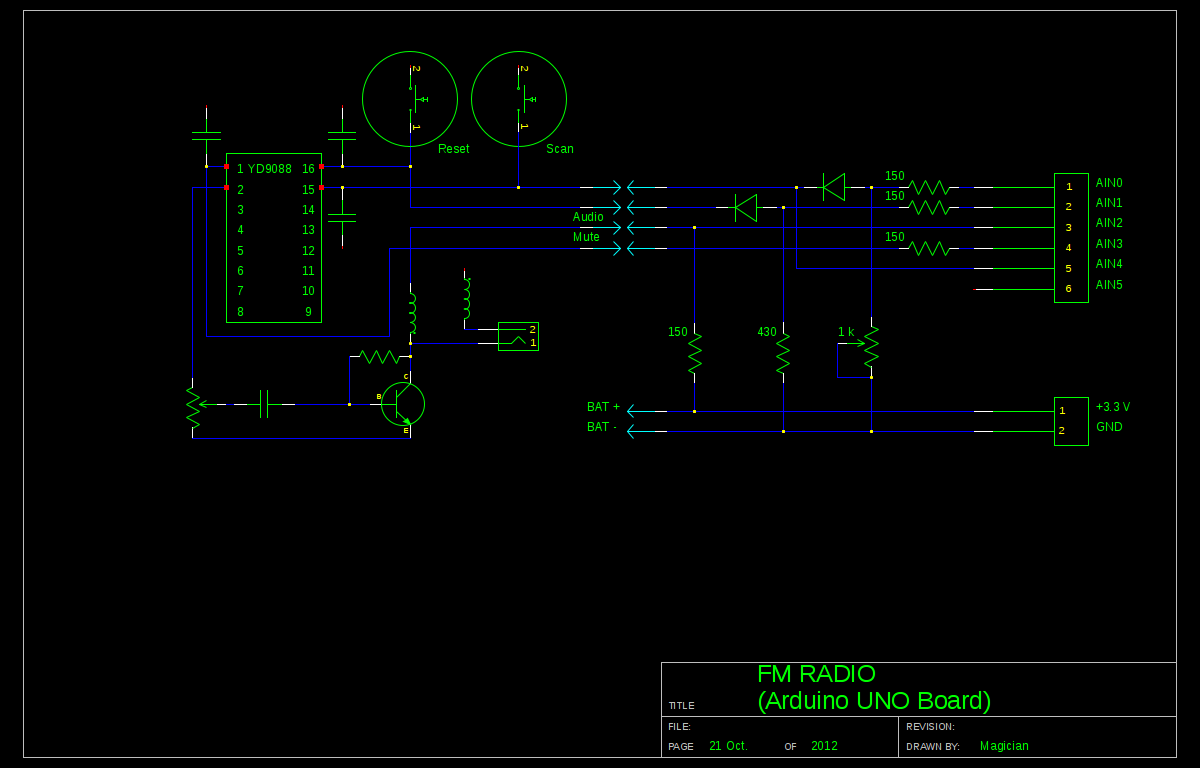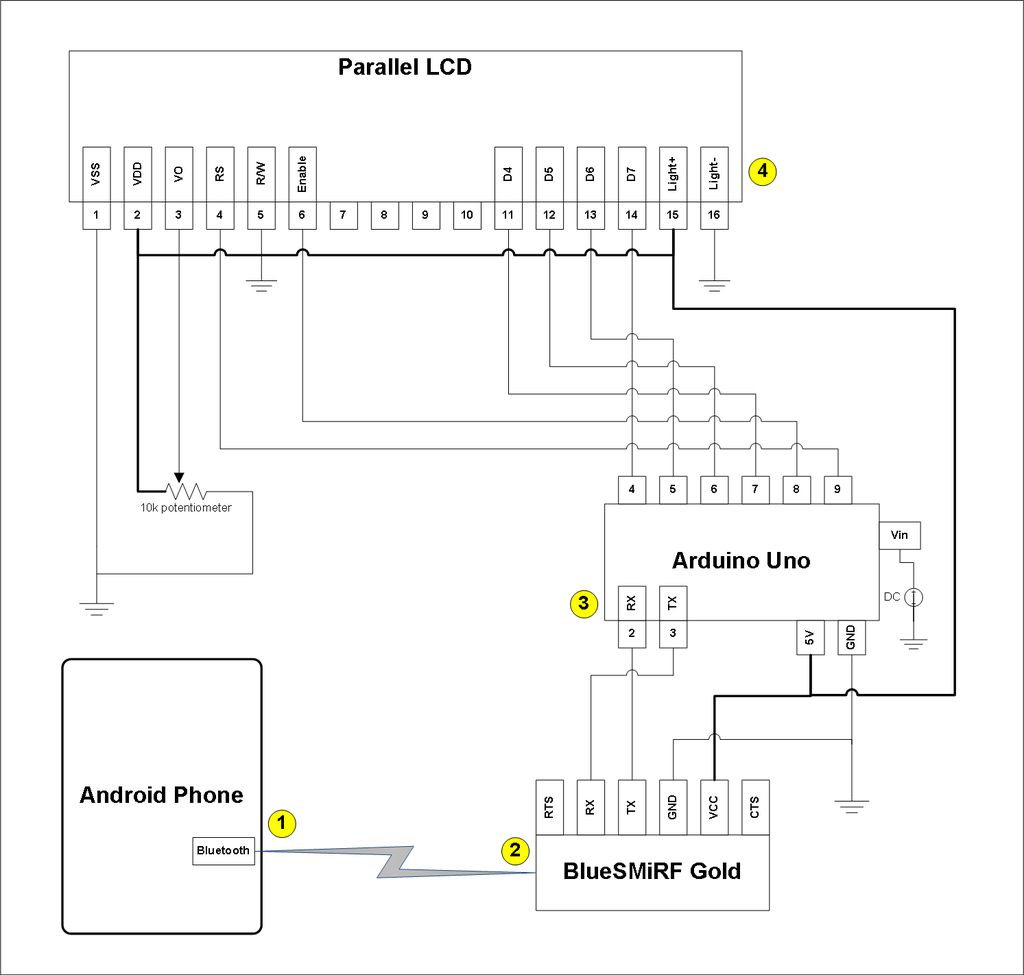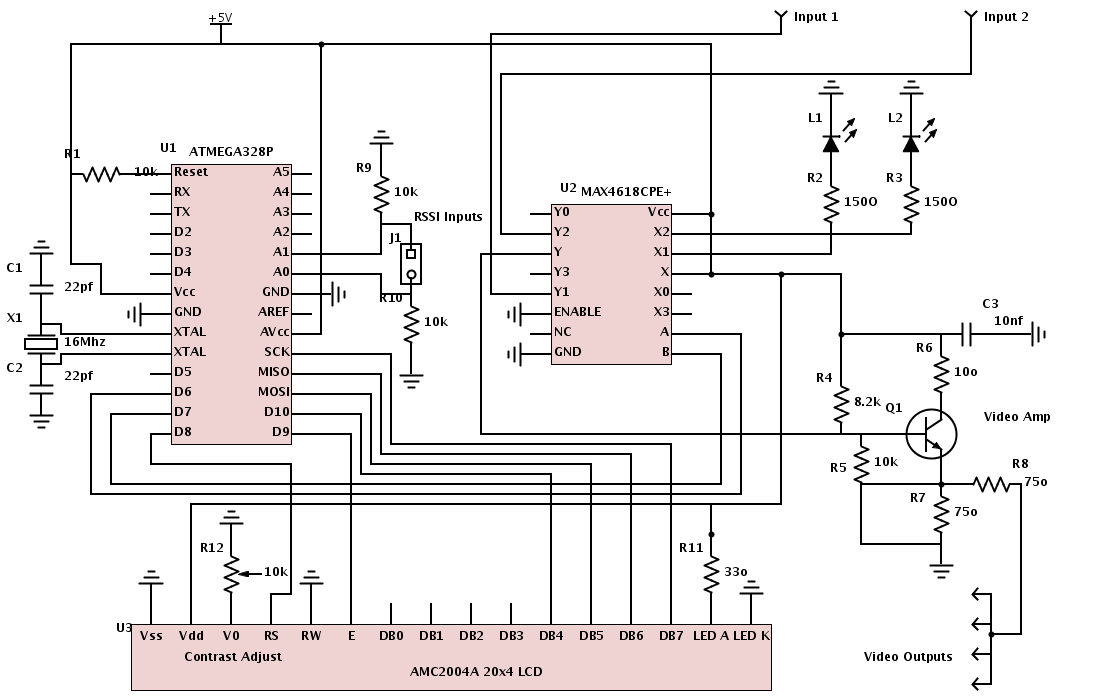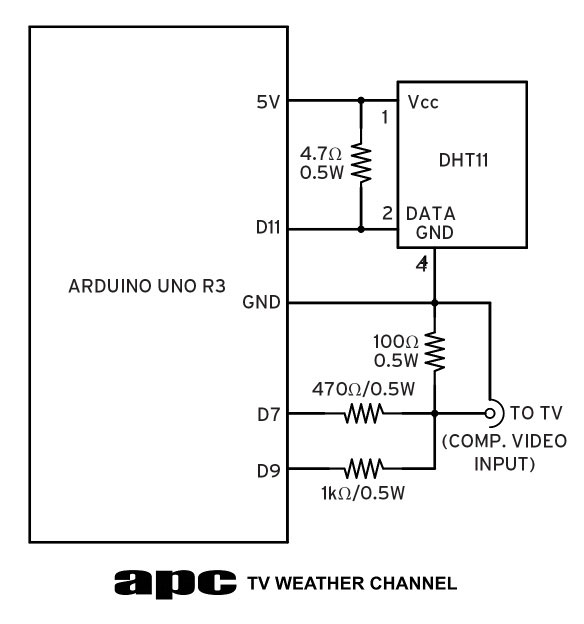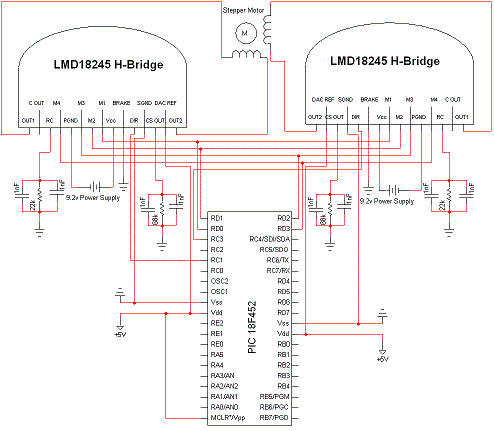arduino unipolar stepper
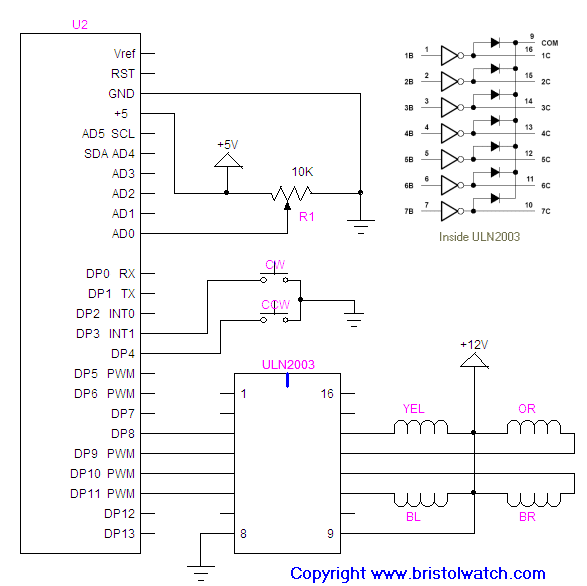
How to connect and program the Arduino/Atmega168 microcontroller to operate a unipolar stepper motor.
To connect and program the Arduino/Atmega168 microcontroller for operating a unipolar stepper motor, the following steps should be followed:
1. **Components Required**:
- Arduino or Atmega168 microcontroller
- Unipolar stepper motor
- Motor driver (such as ULN2003 or L298N)
- Power supply (suitable for the stepper motor)
- Jumper wires
- Breadboard (optional for prototyping)
2. **Wiring Connections**:
- Identify the wires of the unipolar stepper motor. Typically, a unipolar stepper motor has five or six wires. The center tap wires are usually connected to the power supply.
- Connect the center tap wires of the motor to the positive terminal of the power supply.
- Connect the remaining motor wires to the input pins of the motor driver. If using ULN2003, connect the four motor wires to the IN1, IN2, IN3, and IN4 pins of the driver.
- Connect the output pins of the motor driver to the corresponding pins on the Arduino (for example, pins 8, 9, 10, and 11).
- Ensure that the ground of the Arduino is connected to the ground of the motor driver and the power supply.
3. **Programming the Microcontroller**:
- Install the Arduino IDE on a computer.
- Write a program (sketch) to control the stepper motor. The program will typically include the following:
- Include the Stepper library: `#include <Stepper.h>`
- Define the number of steps per revolution (e.g., 2048 for a 1.8-degree stepper motor).
- Create a Stepper object by specifying the number of steps and the pins connected to the motor driver.
- In the `setup()` function, set the speed of the motor using the `setSpeed()` method.
- In the `loop()` function, use the `step()` method to rotate the motor a specific number of steps in either direction.
4. **Testing the Setup**:
- Upload the program to the Arduino.
- Power the circuit and observe the stepper motor's operation. Adjust the speed and number of steps in the program as necessary to achieve desired performance.
This configuration allows for precise control of the unipolar stepper motor, enabling applications such as robotics, CNC machines, and automation systems. Proper attention to wiring and programming will ensure reliable operation and performance of the motor.How to connect and program the Arduino/Atmega168 microcontroller to operate a unipolar stepper motor.. 🔗 External reference
To connect and program the Arduino/Atmega168 microcontroller for operating a unipolar stepper motor, the following steps should be followed:
1. **Components Required**:
- Arduino or Atmega168 microcontroller
- Unipolar stepper motor
- Motor driver (such as ULN2003 or L298N)
- Power supply (suitable for the stepper motor)
- Jumper wires
- Breadboard (optional for prototyping)
2. **Wiring Connections**:
- Identify the wires of the unipolar stepper motor. Typically, a unipolar stepper motor has five or six wires. The center tap wires are usually connected to the power supply.
- Connect the center tap wires of the motor to the positive terminal of the power supply.
- Connect the remaining motor wires to the input pins of the motor driver. If using ULN2003, connect the four motor wires to the IN1, IN2, IN3, and IN4 pins of the driver.
- Connect the output pins of the motor driver to the corresponding pins on the Arduino (for example, pins 8, 9, 10, and 11).
- Ensure that the ground of the Arduino is connected to the ground of the motor driver and the power supply.
3. **Programming the Microcontroller**:
- Install the Arduino IDE on a computer.
- Write a program (sketch) to control the stepper motor. The program will typically include the following:
- Include the Stepper library: `#include <Stepper.h>`
- Define the number of steps per revolution (e.g., 2048 for a 1.8-degree stepper motor).
- Create a Stepper object by specifying the number of steps and the pins connected to the motor driver.
- In the `setup()` function, set the speed of the motor using the `setSpeed()` method.
- In the `loop()` function, use the `step()` method to rotate the motor a specific number of steps in either direction.
4. **Testing the Setup**:
- Upload the program to the Arduino.
- Power the circuit and observe the stepper motor's operation. Adjust the speed and number of steps in the program as necessary to achieve desired performance.
This configuration allows for precise control of the unipolar stepper motor, enabling applications such as robotics, CNC machines, and automation systems. Proper attention to wiring and programming will ensure reliable operation and performance of the motor.How to connect and program the Arduino/Atmega168 microcontroller to operate a unipolar stepper motor.. 🔗 External reference