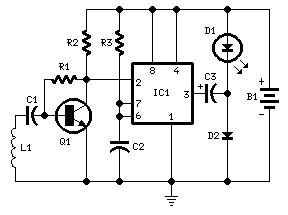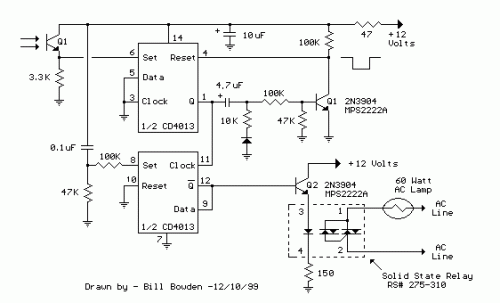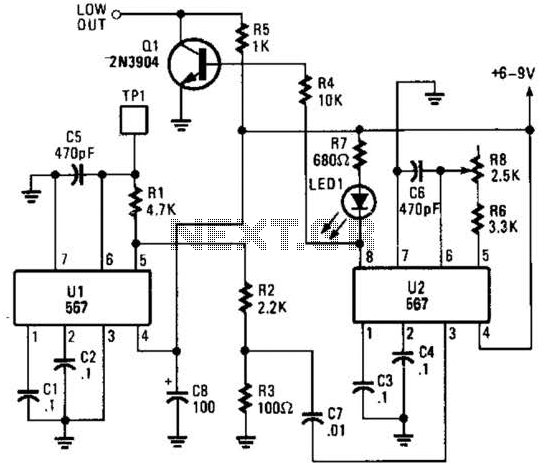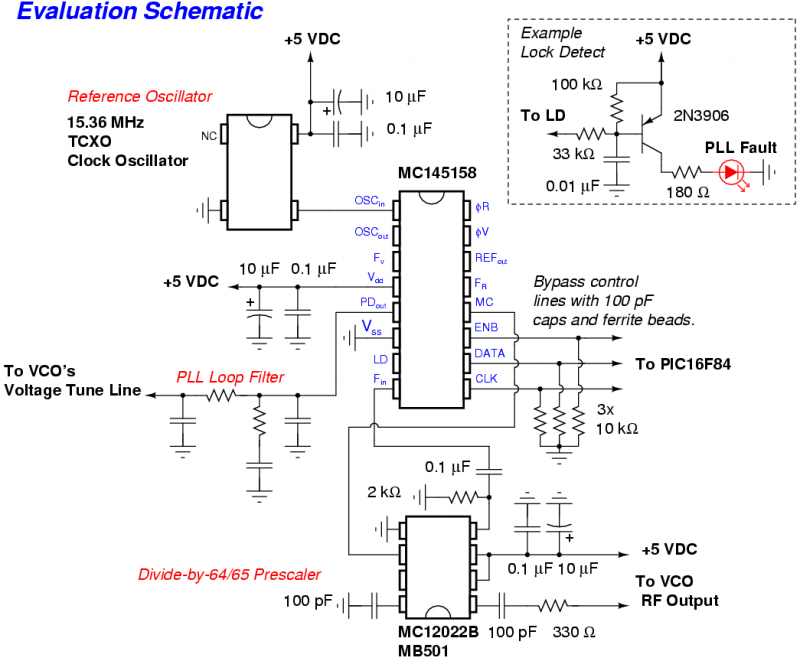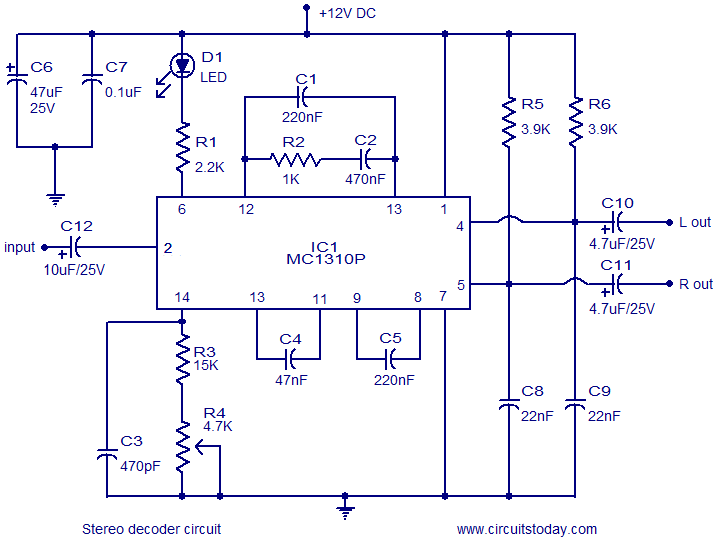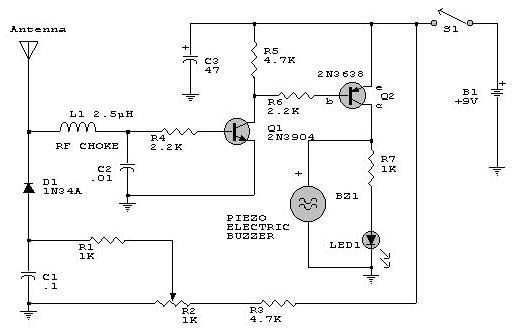Blinking LEDs with PIC microcontroller using C
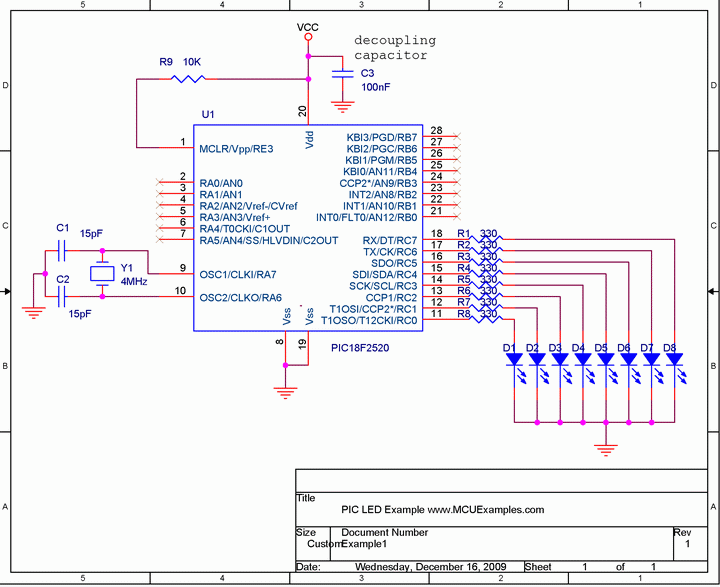
The initial PIC program utilizing the C language demonstrates how to blink a single LED using a PIC microcontroller with a C program. This serves as an introduction to C programming for PIC microcontrollers.
The circuit for blinking an LED using a PIC microcontroller involves several key components and a straightforward configuration. The primary element is the PIC microcontroller, which serves as the central processing unit for the application. A commonly used model for such introductory projects is the PIC16F84 or similar, due to its simplicity and ease of use.
In this setup, the LED is connected to one of the GPIO (General Purpose Input/Output) pins of the PIC microcontroller, typically configured as an output. A current-limiting resistor is placed in series with the LED to prevent excessive current flow that could damage the LED. The value of the resistor is usually chosen based on the forward voltage and current specifications of the LED, commonly around 330 to 470 ohms for standard 5mm LEDs.
The C program written for this application will include the following key components:
1. **Initialization**: The program begins with the initialization of the microcontroller's settings, including the configuration of the GPIO pin connected to the LED as an output.
2. **Main Loop**: The core of the program consists of an infinite loop where the LED is toggled on and off. This is typically achieved using a delay function to create a visible blinking effect. The delay can be implemented using a simple loop or by utilizing a timer interrupt, depending on the complexity desired.
3. **Toggling the LED**: The program will set the output pin high to turn the LED on and then set it low to turn the LED off. The duration for which the LED remains on and off can be adjusted by modifying the delay period.
4. **Compilation and Uploading**: After writing the program, it must be compiled using an appropriate C compiler for PIC microcontrollers, such as MPLAB X IDE with XC8 compiler. The generated hex file is then uploaded to the microcontroller using a programmer, such as the PICkit or ICD.
This basic project serves as an essential starting point for understanding microcontroller programming and interfacing with external components. It lays the groundwork for more advanced projects involving additional peripherals and complex functionalities in the realm of embedded systems.Very first PIC program using C language. Explains how to blink a single LED using PIC microcontroller with C program. Start learning C programming for PIC here.. 🔗 External reference
The circuit for blinking an LED using a PIC microcontroller involves several key components and a straightforward configuration. The primary element is the PIC microcontroller, which serves as the central processing unit for the application. A commonly used model for such introductory projects is the PIC16F84 or similar, due to its simplicity and ease of use.
In this setup, the LED is connected to one of the GPIO (General Purpose Input/Output) pins of the PIC microcontroller, typically configured as an output. A current-limiting resistor is placed in series with the LED to prevent excessive current flow that could damage the LED. The value of the resistor is usually chosen based on the forward voltage and current specifications of the LED, commonly around 330 to 470 ohms for standard 5mm LEDs.
The C program written for this application will include the following key components:
1. **Initialization**: The program begins with the initialization of the microcontroller's settings, including the configuration of the GPIO pin connected to the LED as an output.
2. **Main Loop**: The core of the program consists of an infinite loop where the LED is toggled on and off. This is typically achieved using a delay function to create a visible blinking effect. The delay can be implemented using a simple loop or by utilizing a timer interrupt, depending on the complexity desired.
3. **Toggling the LED**: The program will set the output pin high to turn the LED on and then set it low to turn the LED off. The duration for which the LED remains on and off can be adjusted by modifying the delay period.
4. **Compilation and Uploading**: After writing the program, it must be compiled using an appropriate C compiler for PIC microcontrollers, such as MPLAB X IDE with XC8 compiler. The generated hex file is then uploaded to the microcontroller using a programmer, such as the PICkit or ICD.
This basic project serves as an essential starting point for understanding microcontroller programming and interfacing with external components. It lays the groundwork for more advanced projects involving additional peripherals and complex functionalities in the realm of embedded systems.Very first PIC program using C language. Explains how to blink a single LED using PIC microcontroller with C program. Start learning C programming for PIC here.. 🔗 External reference